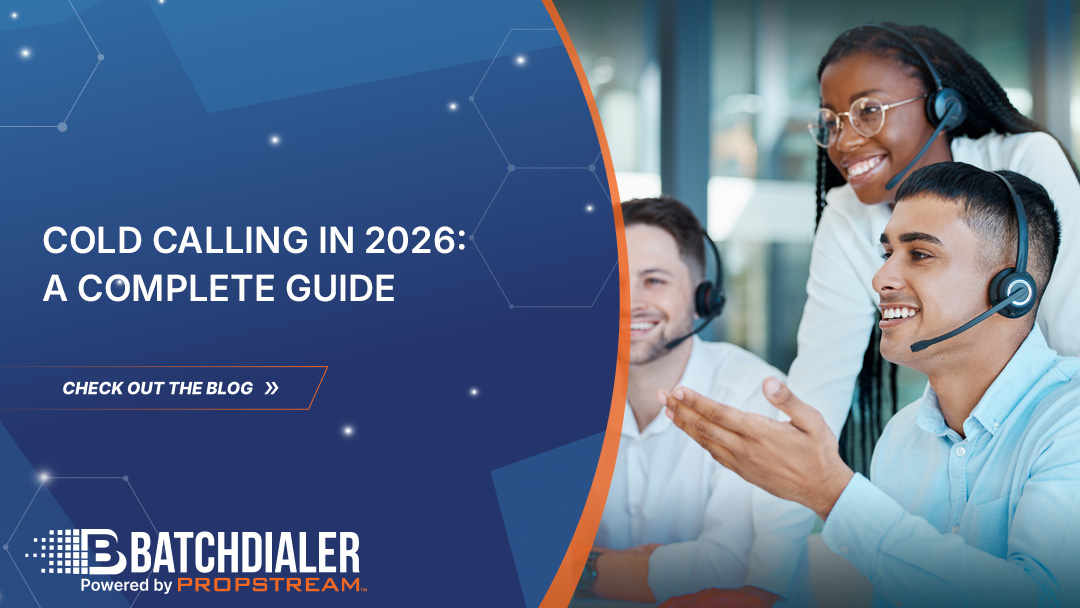Zillow has become an essential resource for both property investors and potential buyers looking for a new neighborhood to call home, thanks to its depth and breadth of data. Its property information covers the U.S. pretty thoroughly, from the last sale price to the property tax valuation, features, and even photos. That makes it a great way to check out properties that are not for sale, allowing you to compare values in the neighborhood of a listing and search for details on potential wholesaling leads.
Making Zillow share information with services like BatchDialer is a way of streamlining your use of that data. It allows you to send property information through your SMS and other messaging channels and pull up details about properties while you have live conversations. That makes it a great way to streamline your lead outreach and client messaging. So how do you integrate Zillow with BatchDialer?
Zillow Integration Process
Luckily the Zillow team understands how valuable their data is and how much clients want to use it in their CRM and lead management toolkits. They make it easy to integrate with a variety of tools.
- Go to Zillow and hover over your Agent Hub in the taskbar
- Select Account from the drop-down menu when it appears
- Click on Connect To My CRM from the Account screen
- A drop-down list will appear, search for BatchDialer and select it
- Enter the email you use for your BatchDialer account
- Head to the Zillow page for BatchDialer and connect Zillow to BatchDialer there.
That is all it should take to link your accounts so you can send property information to leads and take advantage of other tools that require data from both services.
Checklist of Need To Knows for Integration
Before you go ahead and integrate your accounts, here is a list of things you need to research and make sure you understand because it’s the list of skills and masteries that will let you make the most of the two services together.
- Make sure you understand how the information is shared between apps. You should know what you can do and keep an eye on your information security
- Take onboarding lessons to master the actual processes involved with pulling Zillow data for your marketing outreach
- Practice with the messaging and outreach tools in your dialer before integrating
- Set up the relevant account service levels with both services, then have a plan to maintain them, so they fit your overhead month to month
- Learn how to support your team members and how to give them access to the information they need to be successful
BatchDialer makes learning about its features easy by providing robust onboarding support as a part of the day-to-day customer service experience with the software. Reach out if you need help learning anything on this list because it’s what the professionals in that department are there for.
Pros & Cons of Integration
There are a lot of upsides and a few downsides to making the apps work together. On the plus side?
- Add detailed information to messages quickly
- Link potential clients to information pages with photos and details
- Check out neighborhood values while on a call negotiating offers
- Lookup vital information like the property tax valuation and last sale price to better understand prospective acquisitions
The downsides of integration are not following through with responsible cybersecurity and training measures. As with any integrated service, information breaches in one account could be used to pull data on the other. This is best managed with robust training that helps your team keep the information confidential. To learn more, ask whether you can add basic cybersecurity primers to your onboarding schedule for your team when you plan to integrate the services.