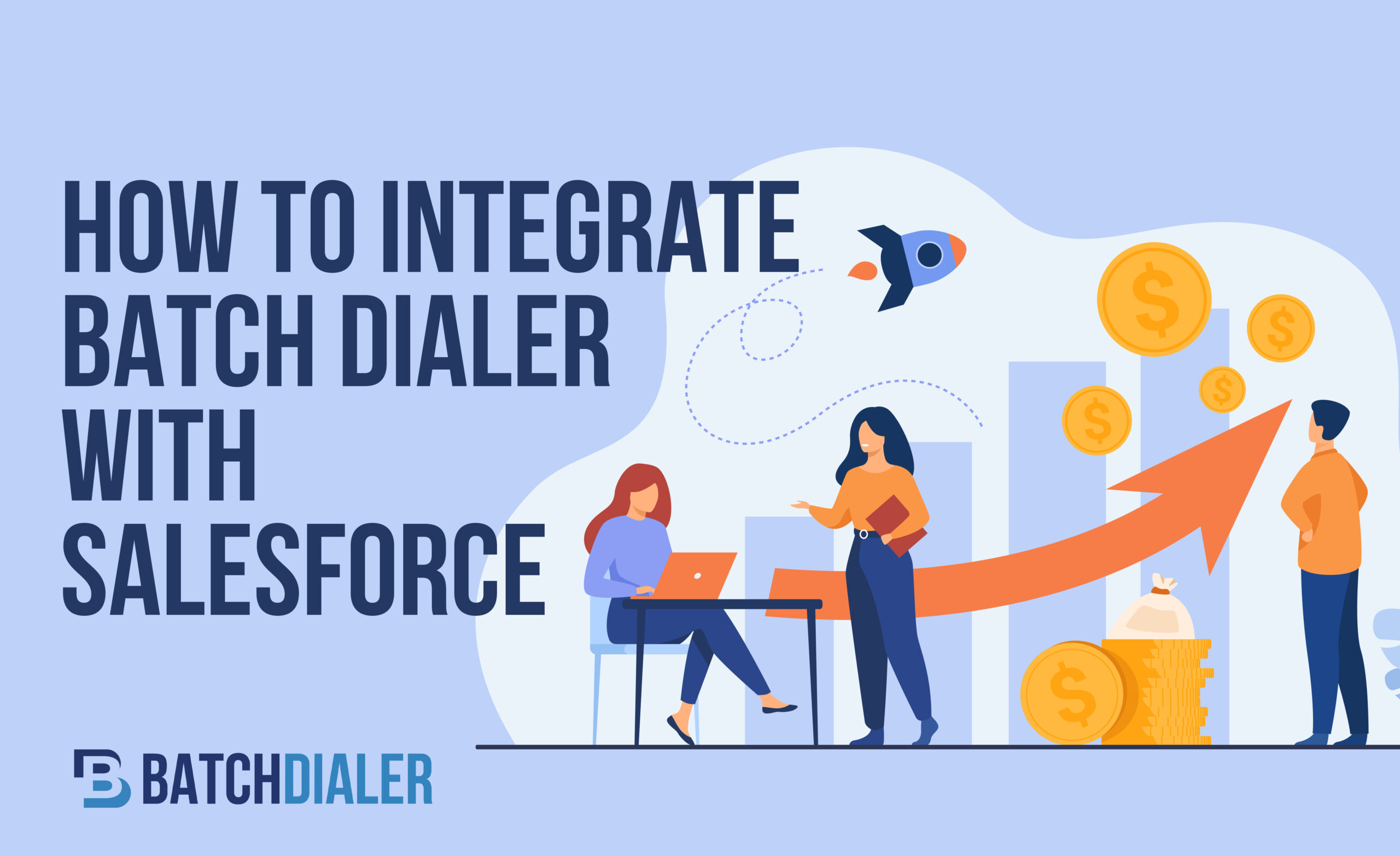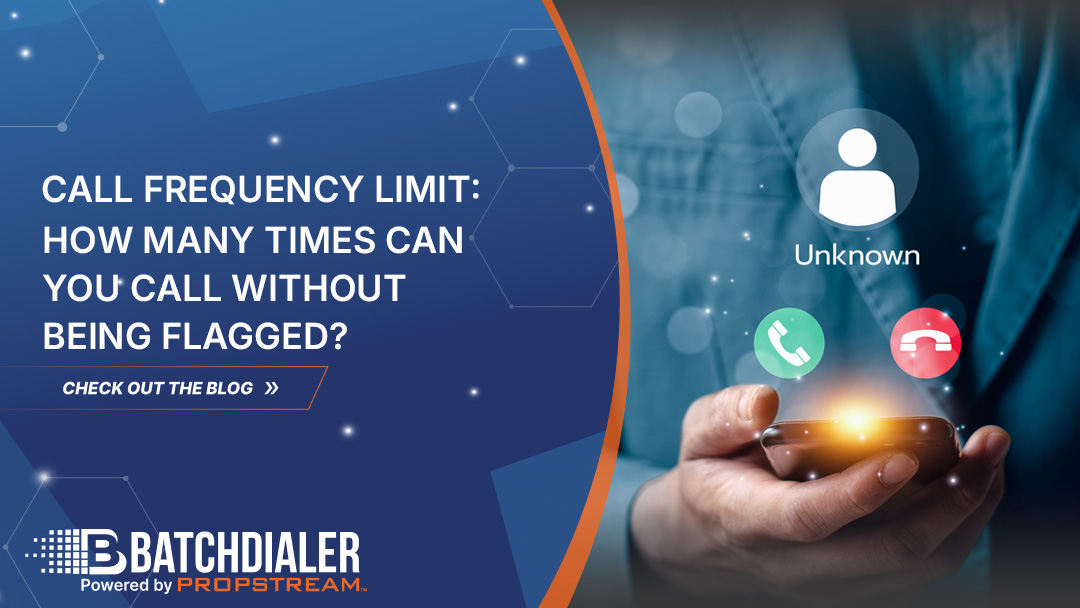The last decade has seen a boom in cloud-hosted software services that deliver everything from customer relations management tools to enterprise resource planning. SalesForce has been among the leaders in this push, creating a CRM suite that functions under the software as a service model. You need your access point technology for the app and a subscription, just like with your dialer software.
One of the most significant selling points of SalesForce has been its ability to integrate with the tools you already use instead of boxing you into an ecosystem. All it takes is a little time and effort, and you can patch it in your BatchDialer service, so everything functions smoothly together.
SalesForce Integration Process
Before getting into the SalesForce app, you’ll need an XML file that carries the import information to integrate the two services. It needs to be downloaded from BatchDialer, not SalesForce because it grants access to the CRM suite and not the other way around. Once you have downloaded it, the process is simple.
- Open the SalesForce app and log in
- Locate the Setup button in the upper right corner and click on it
- There should be a search field on the left-hand side; enter call centers into it
- Click on the link to call centers and then click integrate
- At the prompt, click Browse and navigate to the folder with your XML file download
- Click on the XML file and complete the import process
The rest of the process should take care of itself as the apps share information, allowing you to use SalesForce with BatchDialer to simplify your workflow.
Checklist of Need To Knows for Integration
The integration process should be smooth because the instructions SalesForce needs are in the XML file created by BatchDialer to suit the purpose. There are a few things that could cause hiccups, so you will need to know how to check and maybe fix a few items before going through with it.
- Ensure your computer has no viruses or malware aboard that could exploit the programs
- Check that your OS is up to date with the most recent compatibility and security patches
- Check your apps to be sure they are also up to date
- Download the XML file and make a note of where it is saved to make finding it easy
- Make sure you understand precisely what information is shared between the programs and how it is used
The following steps will be to add users to the dialer program. Once a user is added, it’s as simple as logging in to the dialer service and using it within SalesForce.
Pros & Cons of Integration
There are quite a few upsides to integration and only one or two risks to consider as downsides. If you integrate your SalesForce data with the BatchDialer service, you gain all these benefits:
- Shared lead and customer data between programs
- Simple workflow processes without switching apps in the middle of a script
- Dynamic script population with your existing client and lead profile data
- The reduced workload from manually importing data to each program from the other as needed
The biggest possible drawback would be the risk of a security breach at one or the other service, possibly compromising your data from the other. It is a small risk, but it should be noted and hedged properly with insurance and cybersecurity measures. Otherwise, the hurdles are the same ones you would find with any new service or process. You need to train your team and be patient with them as they learn to navigate the latest tools.
The good news is that BatchDialer is well-known for its customer service, including onboarding support for individuals and teams. All you have to do is ask for help, then follow through with the advice and training provided.