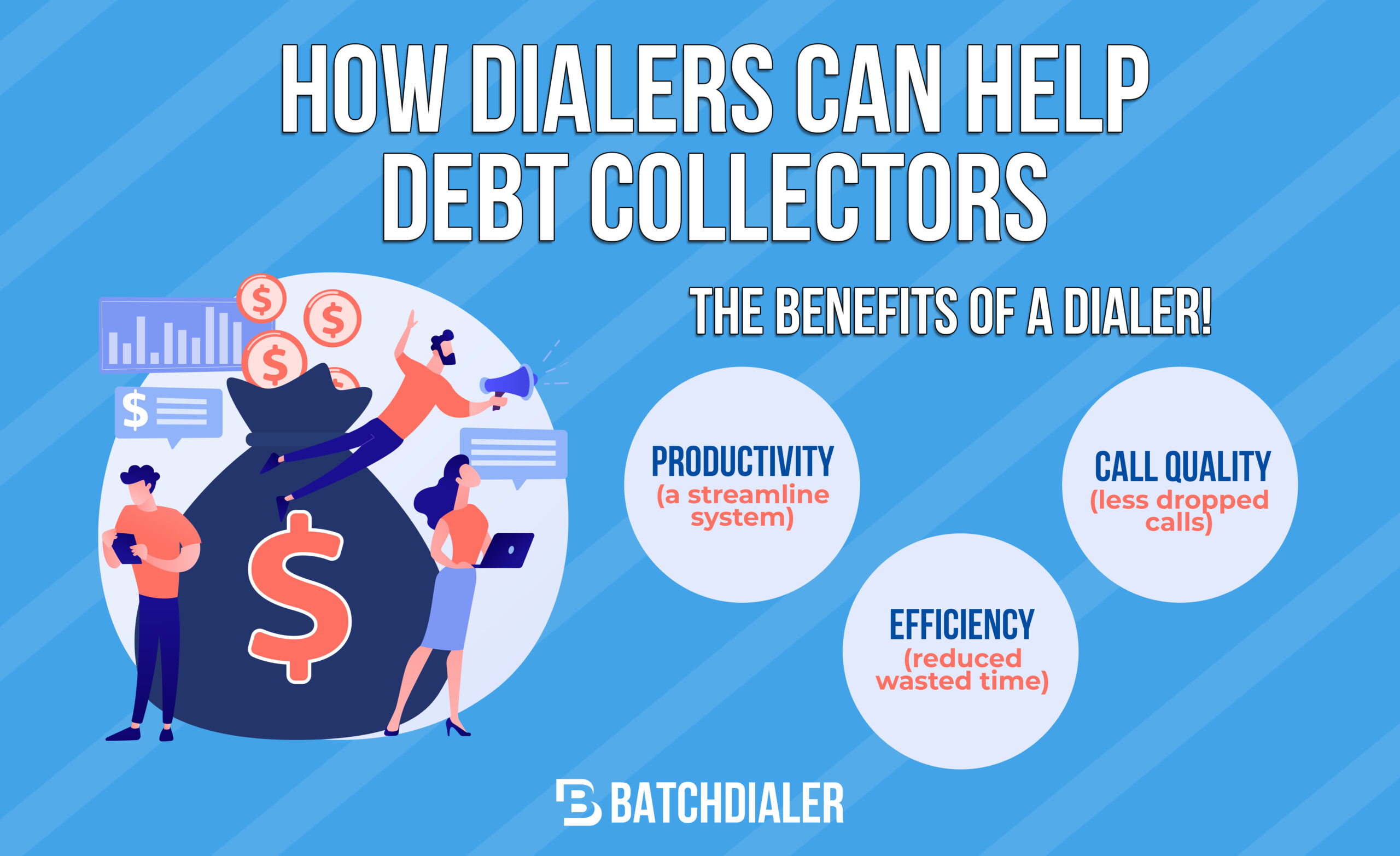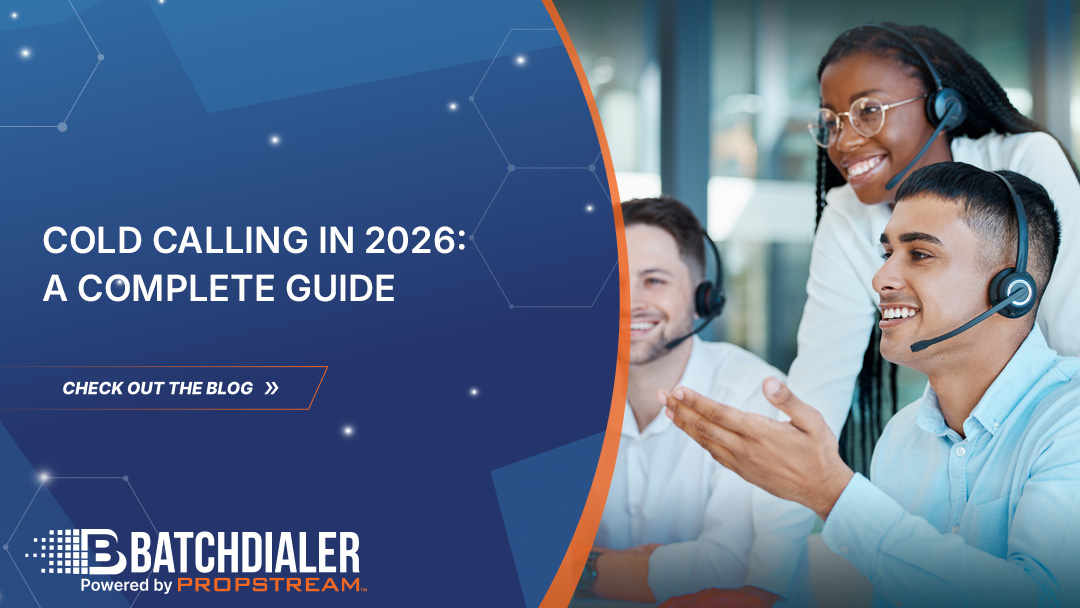Dialers have been one of the single greatest efficiency tools ever to hit the call center community. When used correctly, they limit time wasted between calls and eliminate dialing errors. They also allow management to centralize and oversee the progress of the daily and weekly call lists in a single, convenient layout. However, using a dialer effectively requires you to understand the laws of telemarketing and automated dialing tools because there are limitations on when and how you can set them up and run them.
Can Debt Collectors Use Auto Dialers?
Setting up dialers for operations like debt collection has become controversial in some areas of the call center community because of legislative action to limit how dialers can be used in relation to cell phone numbers. While this was going to lead to some confusion because of sudden changes, the fact is that most debt collection companies can still rely on a dialer, even when cell numbers are on the call list. The number in question must be provided by the person being called, not obtained from an outside source without permission.
Using an Auto Dialer for Debt Collection
The Telephone Consumer Protection Act allows debt collectors to use cell phone numbers with permission. If someone has listed it as contact information on a billing account or credit application, collections can call to inquire about the account. When setting up your automated system, you need to ensure that the original account holder provides any cellular numbers included in the list and that permission to call has not been revoked. If those conditions are met, then it’s OK to queue the number.
Types of Dialers
There are three dominant types of dialers, and each is well-suited to a different kind of debt collection operation. You may even find that multiple dialer types work for different client tiers within a single operation. Here are the options:
- Preview dialers that queue up the next call on the list but do not place it until a staff member initiates the connection, allowing for preparation time between calls
- Progressive dialers automatically call the following number when a call center representative closes a connection, displaying location and contact information as the connection is made
- Predictive dialers over-dial under the assumption that a certain percentage of connections will not succeed, creating a queue that is then connected to representatives as they become available
The preview dialer is excellent for contacting clients who need personal attention about detailed collections topics and is widely used by company representatives within many major companies’ billing and receivables departments. Progressive dialers pick up the pace and lower the cost per call, so they are great when only minimal information changes from one call to the next because they are otherwise scripted. Finally, the predictive model is a little trickier to use because you have to set the right pace, but it allows you to keep things moving when a high percentage of calls do not connect.
How To Maximize the Benefits
The key to making the most of any dialer system is understanding how it fits your operation.
- If you intervene to pace predictive dialers or use ones with smart features that adjust the rate of calls to minimize queue times, you can keep staff busy without pushing them hard enough that the call quality suffers
- If you do not expect a high percentage of rejected calls, then you’re more likely to benefit from the cost efficiency and pacing of a progressive system, which still provides significant improvements to downtime between calls
- Preview dialers are great for offices where staff is tasked with outbound calls in addition to other operations because it allows them to move between tasks fluently
Whichever model best describes your call center’s needs will be the one that you can realize the most significant benefits from. Keep that in mind, and remember to talk to your call center team supervisors to get a more granular set of opinions about the finer details of system features while you shop. That can help you make a more informed decision that reflects the way your staff interacts with calls, and that’s always a good thing.